
Help with orders
TableTime, is a pre order app, that allows you to order ahead from some of your favourite venues. When you select a venue that accepts pre-orders, you will be able to set the time you wish to collect your meal.
Depending on the venue you wish to order from, you may be able to order your meal to take-away. When you select a venue that offers take-away as a service, you will be able to select this option instead of dine-in when placing your order.
We recommend consulting with a staff member before placing your order if you are concerned about your allergies. When placing your order, you can also enter any dietary requirements into the "special instructions" box on the order confirmation screen of the mobile app and the kitchen will receive those instructions when you place your order.
When placing your order, please enter any specific requirements into the "special instructions" box on the order confirmation screen of the mobile app and the kitchen will receive those instructions when you place your order.
You can keep changing or adding to your order up until you confirm the order. After you have confirmed your order it will be sent to the venue. You can however make an additional order with TableTime after your first order has been accepted by the staff.
Orders can be cancelled up to the time that the kitchen accepts the order. If you wish to cancel an order after it has been accepted by the venue, it is up to you liaise directly with the venue however, there is no guarantee that they will agree to the cancellation as the kitchen may have already started preparing your meal.
Because we don't have control over the quality of your product, we do not manage refunds for any amount through TableTime. If you are unsatisfied with your meal, please notify the staff member on duty at the venue as you normally would. Depending on the venue's refund policy they will liaise with you to resolve your issue appropriately.
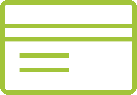
Help with payments
You can pay for your meal directly from your mobile device. Upon placing your order for the first time, you will be prompted to input your credit card details which will be safely secured by the bank. If you have downloaded the app before needing to place an order, go to the "payments" section under your account and add your preferred method of payment prior to placing your order.
Good news! With TableTime you only need to input your payment information once and each time you login, those details will be stored securely for future orders.
Visa and MasterCard only. We are looking to introduce more payment types over time.
You will have the option to add multiple credit cards if you wish, however the first one you have entered will be set as a default each time you place an order. In order to change Payment Methods select 'Payment' from the menu, there you will find the relevant options.
We store the credit card details under the rigorous L1 PCI DSS standard.
In the event that any fraudulent activity occurs on your account, your address allows us to match your credit card details with the bank.
A service fee is charged to all orders placed on TableTime. This helps us run our platform and provide related services. A portion of this fee goes to the bank. The remaining amount is our TableTime service fee which allows us to continue providing and evolving the service to customers and venues.
In the event that you wish to dispute a charge for an order that you believe you did not place, please contact us via email at suppot@tabletime.com.au with the information relating to your complaint. We will then deal directly with the venue with a view to resolving your dispute in a reasonable time frame.
We store data under worlds best practice standards. We also comply with all of Australia’s Privacy legislation. You can view our privacy policy by clicking here.

General enquiries
TableTime is available on Android and Apple smart phones. You can download the app and order directly from your mobile device while you are dining out.
TableTime is compatible with IOS 5.0 up to 8.0 and we are currently in the process of testing the application with the IOS 10.0
TableTime is compatible with Android version 5.0 up to 8.0 and we are currently in the process of testing the application with the the latest version 9.0.
We strive to ensure our customers are satisfied with our service. If something is not working for you please leave us a review on the feedack page of our app and we will endeavour to improve our service for you. Alternatively, please send us an email at support@tabletime.com.au and we will respond to your query as soon as possible.

