
Help with orders
We have created a web portal that can be accessed by your staff on any device to receive orders. Orders will appear in a queue on a first in first out (FIFO) basis and staff will be required to accept orders and notify guests of the wait time for their food.
To receive orders, simply click on the orders tab of the menu or the dashboard and they will appear there. Once you are in the orders screen, you can click on the orders to view the details and accept the order.
Because we have created a web portal, orders can be received from any of the following devices provided you have access to internet (desktop, laptop, tablet).
Our mobile ordering platform already integrates with several food service pos systems. Depending on your requirements and what system you currently operate on, we can explore integration. For customer integrations, additional fees may apply.
Our goal with TableTime is to help you process orders more efficiently, not interrupt your current systems. The orders that come in on the web portal are designed in a way that requires the staff gate-keeper to accept or reject orders as they come in. At this point, the staff member has the ability to provide customers with an accurate wait period to help manage their expectations.
We encourage customers to order ahead only when they have booked a table or if they are planning to collect their order to go. When we set you up on our system, you have the option to select what capabilities you have for take-away services. If you do offer this service, it is the customer's responsibility to be at the venue within the timeframe they have been provided upon order confirmation.
When we set you up on our system, you have the option to select what capabilities you have for take-away services. If you do offer this service, it is the customer's responsibility to be at the venue within the timeframe they have been provided upon order confirmation.
Once a customer has confirmed their order on the app they are unable to cancel it unless they notify a staff member over the counter.
Customer are unable to edit an order once they have confirmed an order via the app. If they go to the counter to edit or add an item, staff do have the ability to edit the order on the order screen of their account. Editing orders is however at the discretion of the staff member.

Help with menus
All you need to do is go to the menu tab of your account, select "create menu" and you can easily input menu items including any customisations. If you have any difficulty creating your menu please contact one of our friendly staff members and we would be happy to assist you.
You can edit your menu by going to the menu tab of your account. Here you can select to edit your menu which will allow you to go in and change menu descriptions, prices and imagery. You can also add or remove items from your menu.
We recommend creating a separate menu for specials so that they can be changed and edited on a regular basis via the menu tab of your account. Alternatively, you could create a "specials" category of your menu which can also be easily edited.
You will have the ability to set menu items as unavailable once they have sold out. Once you sync the update, this will automatically set the item as "sold out" on the mobile app as well.
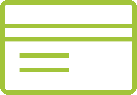
Help with payments
TableTime exists to solve a customer problem of disruptive dining experiences caused by counter ordering. Therefore, the platform is free to venues. We charge patrons a convenience fee of 2.95% of the transaction amount on all orders.
TableTime will manage payments from your patrons. We will distribute the funds from all orders into your your nominated bank account at the listed menu price. You will also receive a report to show the breakdown of all orders accepted through TableTime each day.
We will distribute any funds taken through TableTime into your nominated account the following business day. So any transactions taken Friday to Sunday will be deposited into your account the following Monday.
Visa and MasterCard. Amex will be added shortly.
We store the credit card details under the rigorous L1 PCI DSS standard.
This is called a chargeback request. In this scenario we will work with you to determine what the issue was so as to resolve the customers charge back request. If we can not prove to the bank that the customer received a meal and was appropriately charged, the bank may reverse the meal payment. In this case we will reverse the payment from your account or we will reduce your settlement by the same amount.
As we do not have quality control over your food or service, TableTime does not manage refunds. Our Terms instruct patrons to liaise with you directly if they are unsatisfied with their meal. Depending on your refund policy you then have the ability to resolve the issue as you see fit.
We store data under worlds best practice standards. We also comply with all of Australia’s Privacy legislation. You can view our privacy policy by clicking here.

General enquiries
It sounds like you may have lost connection to the internet. Please check that you are connected and if you are still expertiencing difficulty, please call our support line or email us at support@tabletime.com.au
We would first suggest that you clear your browsing cache and data as this can often cause delays. If you are still having difficulty, please ensure the images you are uploading meet the correct size requirements. If you have further trouble, please contact one of our staff so that we can pinpoint the error.

